Top Five Tips For Document Control
Looking for the best document control tips to ensure you’re sticking to key ISO standards? Then we’re going to tell you all you need to know.
The purpose of Document Control is to manage the documents in your business to ensure correct versions are available to those who need them, and that your forms and registers are being properly used. This is a key part of the main ISO Standards for Quality 9001, Environmental Management 14001, Health & Safety 45001 and Information Security 27001.
As an example, you have updated your timesheets to include a new column for logging time with a client, you publish it, but the old one is still being used; a good document control process can help you manage and prevent that.
Have a look below for some top tips on managing version control and effectively communicating your changes, as practical Document Control process within your business.
No 1 – Document Title
Give each document within your system a clear and relevant name and a system reference number. It doesn’t need to be overly complicated but should be concise and tell you what the document is.
When building a QA System for a client we would usually recommend a document number which consists of the initials of the business followed by:
- PD for Policy Document
- PR for Procedure
- RG for Register
- F for Form etc.
Then a sequential number. Such as, QBH PD 001 Quality Policy, or QBH F 005 Induction Form.
No 2 – Issue Date & Version Number
We recommend placing a document control box in your document header or footer. This should include the Document Reference, Version Number and Issue Date.
This is clearly visible and lets the user know how up to date the document they are using, or reading, is. If we use the time sheet example as above, if the user notices the date is over two years old, or it was a printed copy from a file, then there is a good chance it is out of date.
No 3 – Communication
When you update a Policy, Procedure or Form you must remember to communicate the change to your teams, as you are expecting them to comply with the changes and use correct forms. Send an email to everyone with a summary of the changes and a reminder of where they will find the new document.
We do not recommend emailing the document itself, as you risk someone saving a copy in a place that isn’t managed by you, and so immediately you lose the control.
For this same reason, don’t encourage staff to print multiple copies of forms, as they will soon go out of date. Make sure you educate your staff in how to check that a document is the latest available version, and they do this every time.
No 4 – Index of Documents & Archiving
A Document Index is a quick reference guide to the latest versions of documents.
As a minimum, this will list your documents with their reference, current version number and issue date and should be easily accessible to everyone.
Another way to ensure that only active documents are being accessed is to have a good archiving system in place; when a document is updated, ensure that as part of your publishing process you move the previous version to an archive file, preferably in a protected file to avoid accidental use.
No 5 – Controlled Documents Register
Record all your documents in a simple spreadsheet that logs the Reference Number, Version Number, Date of Issue and a column for comments.
As you update documents, make an entry with the new version number and date then add comments regarding the changes you have made. This creates a history of your documents that can be referred to as you examine your continual improvement.
This Register can also have a document review section, prompting a regular check on the content of your policies and procedures.
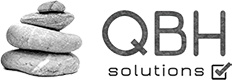
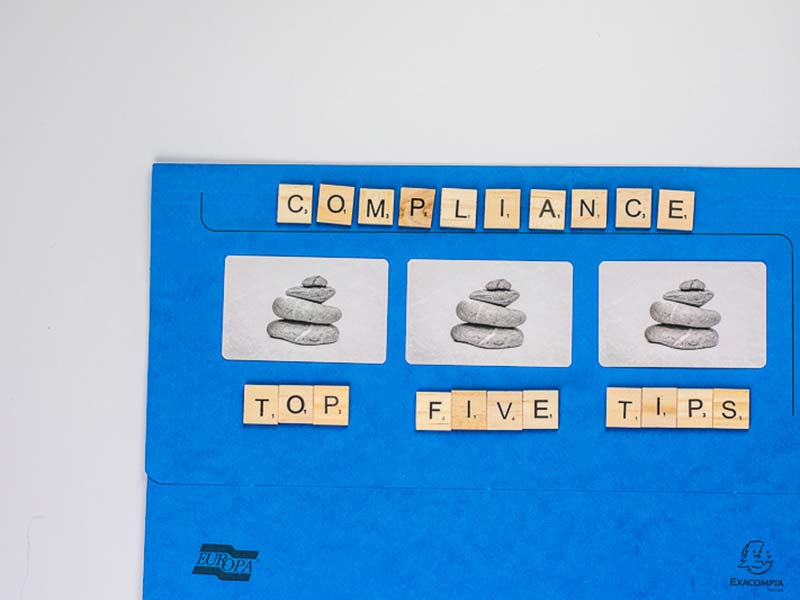
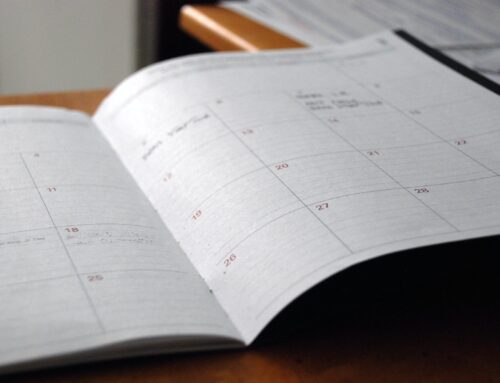
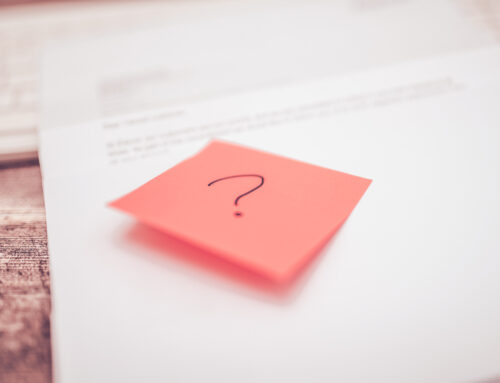

Leave A Comment